Creating API tokens
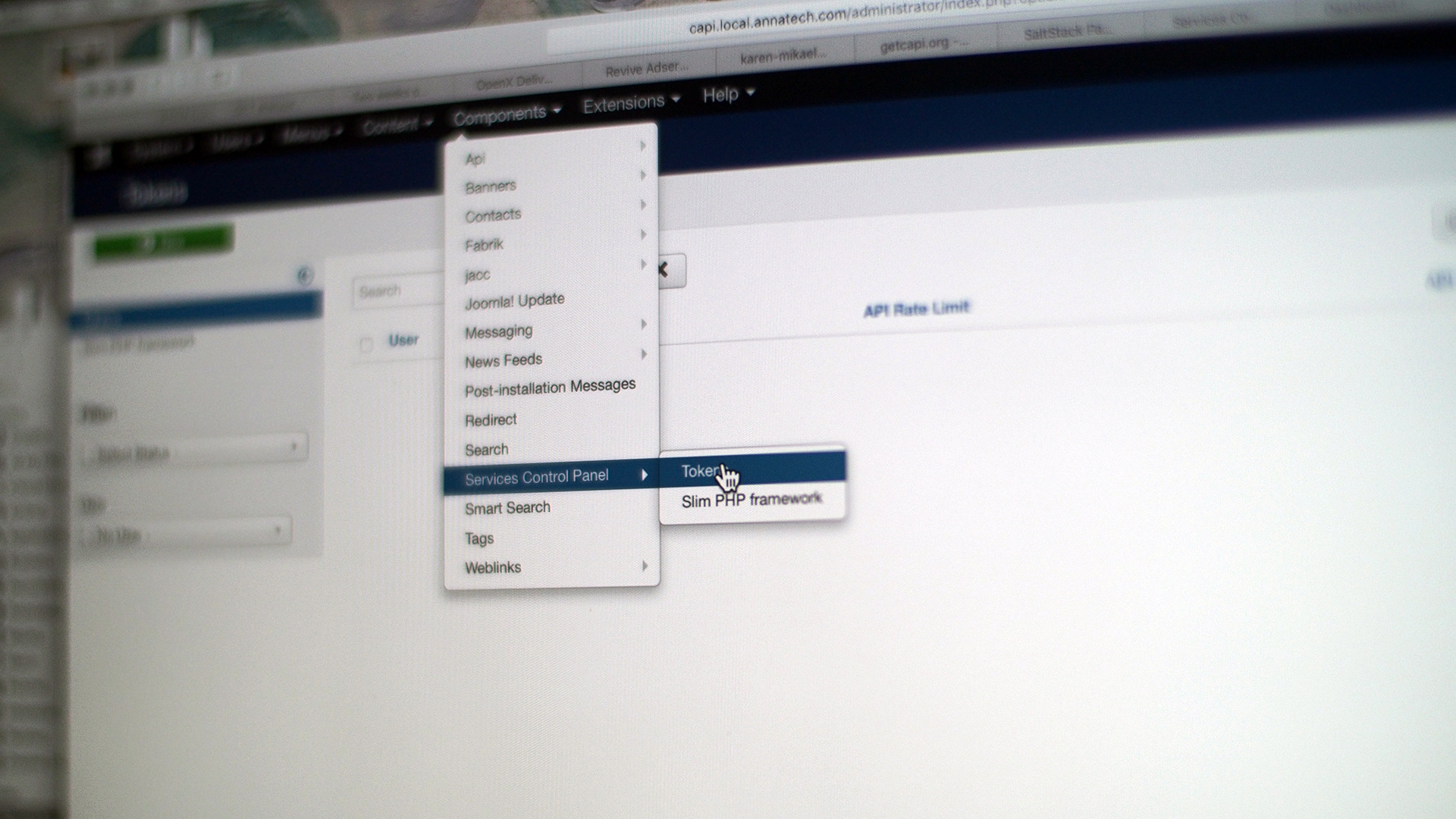
Creating new API tokens is easy!
- Log into the Joomla administrative back-end.
- Go to Components > Services Control Panel and click on "Tokens".
- Click "New".
- Click on the "Select a user" field to choose the Joomla user to which the token will be assigned.
- Click "Save" and you're done!
This completes the minium configuration necessary for setting up token-based authentication. Please ensure that the associated Joomla user has correct permissions matching the intended use of this token.
Mulitple tokens can be created for any Joomla user!
You can extend Joomla authentication to include external user directories like Microsoft Active Directory. Shawn Maunder has developed an excellent set of extensions for joining Joomla authentication to AD via LDAP. I highly recommend checking out his software and supporting his development: http://shmanic.com/tools/jmapmyldap/download.htm